Taking advantage of term recognition in SDL Trados Studio can greatly enhance the translation process.
Assuming you've already created a termbase, this post will explain how to to use your termbase in Studio. If you don't have a termbase yet, maybe you'd like to read about creating new termbases or importing Excel glossaries first.
In this example, no project has been created in Studio, I've simply opened a single file for translation.
With your document open for translation in SDL Trados Studio, in the Editor view, if no termbases have been selected, you will see a message under the Term Recognition window that says "No open termbase".
Click on the Termbase icon right above that message.
This will take you to the Project Settings window. Click on Add and select your termbase.
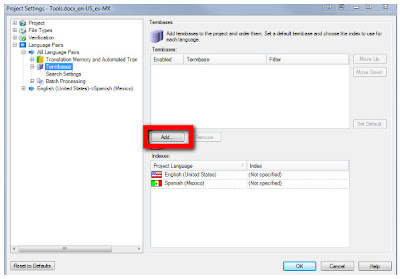
Then in the window that opens, click on Browse, go to the location where you stored your termbase, and select it.
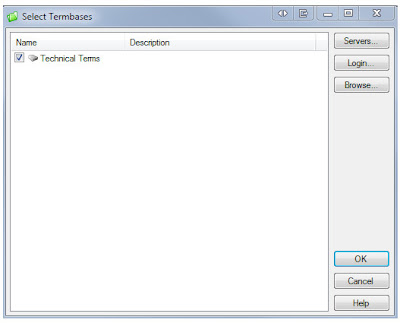 Click OK.
Click OK.You will now see your termbase loaded in the Project Settings window.
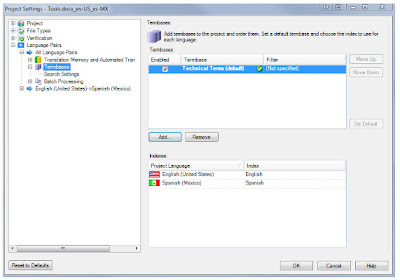
Clicking OK will return you to Studio, where you will now see the Term Recognition window populated with any terms found both in the segment to be translated and in the open termbase.
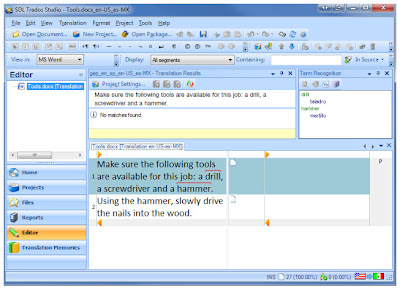
If you have AutoSuggest set to include termbases, you will see the term appear in the AutoSuggest window as you type the first letter. Select the term you want with the arrow keys, hit Enter and the term is inserted in your target text.
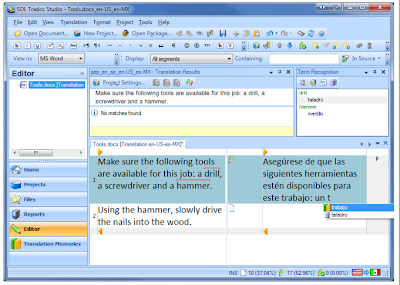
Or use Ctrl+Shift+L to show all the terms recognized in the segment, then choose the one you want using the arrow keys and hit Enter to insert it in the target segment.
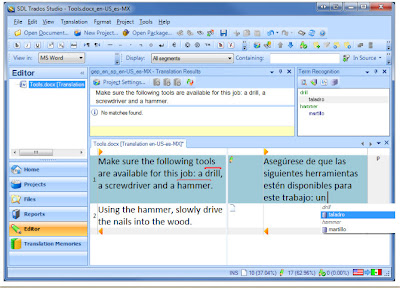
A few finishing notes to keep in mind:
- You can have more than one termbase open at once in Studio. Simply repeat the procedure to open more termbases.
- You can add terms to your termbase as you work. Select the source and target terms, right click on the segment and choose Add New Term.
- You can set a default termbase to open automatically with all new documents. Just go to Tools-->Options-->Language Pairs-->All Language Pairs-->Termbases and Add your default termbase.


Thnx Nora, it's helpful. I have questions here. Do I need to create a Multiterm termbase when I do "Single Document" translation? I think I can translate something in Studio 2009 with TM only. But I have to open Multiterm base on MS word2007 which means I need to create Multiterm base first, right? Take care.
ReplyDeleteHi. Creating and using a Multiterm termbase when translating in Studio (or in Trados for that matter) is completely optional. It is perfectly possible to translate without creating or using a termbase. Think of your termbase as a dictionary: you can translate without having or opening a dictionary. Having a dictionary is just an additional (and useful) resource.
ReplyDeleteSo, both in Studio and in Trados (Workbench + MS Word), you can translate only with a TM, which saves all your translated segments, while the termbase, which contains your glossaries, is optional.
Thanks for the Ctrl+Shift+L shortcut, Nora.
ReplyDeleteWhere can I find that kind of stuff in Studio help? It's crazy to have to Google for help on basic functions!
Is it just me, or is the Help really not very helpful?
Nora, I came across your site today when I was needing help with MultiTerm and it helped TREMENDOUSLY. Thank you so much!
ReplyDeleteThank you!
ReplyDeleteThanks very much for the information! Now I am still looking for a way to import an xml-file in Multiterm2009. Normally I first have to go to "Catalog" and then under the menu-item "Termbase" there should be a possibility to import. I don't have that possibility. When a termbase is open, I have the options "Open-Create-Close-Servers-Exit" and no "Import". f someone knows how I still can import an XML-file in Multiterm2009, please leave a message!!
ReplyDeleteHello Nora. I've got a question: does automatic translation in Trados use Termbase or Termbase is only for manual use? THanks a lot.
ReplyDeleteAllard, I guess you need to create one, and then import into it.
Hi Tony,
DeleteIt's only for manual translation.
Thank you, Nora. As Stalone said: I knew you'd say it! :)
ReplyDeleteHello again, Nora. Answer please my another question:
ReplyDeleteWhen I use multiple termbases added to the project or file, when I add a term into it, do I add it into all termbases? Or only into the first opened?
Thanks a lot
Hi Tony,
DeleteNew terms are only added to the first termbase on the list.
Hi Nora!
ReplyDeleteI can successfully load the TermBase on the project (I know for sure because I can look up files with the termbase lookup tool) but the terms do not appear underlined in red in the source part. Any idea why this could happen?
I like this post.
ReplyDeleteThanks! : )
DeleteI am sure that the informative you shared through your post is useful for people.I am impressed with the way of step by step tutorial.
ReplyDeleteonline translator free
Thank you Anas, I'm glad you find it useful!
DeleteHi Nora! I really find your post very useful. However, I have two questions that are perhpas quite stupid...
ReplyDeletea) Can I use Multiterm and create a termbase out of an already translated project? If so...how?
b) Do I have to enter the terms manually? If so... how?
Thanks in advance.
Hi Patricia! Perfectly good questions, I'll try to answer them below:
Deletea) If you mean populating a termbase out of an existing translation, the answer is yes but no. : ) There is no way for Studio or Multiterm to automatically extract terms from an existing translation, so that's the "no" part of the answer. However, you can have your translated document open in Studio, add your Multiterm termbase to your project, select and add the source and target terms you want. Note that this has to be done for each individual term but it's really very fast. However, you can import glossaries from Excel into your termbase. I have a post on this blog that explains how to do it the old-fashioned way, or you can go with an easier, newer option, the Glossary Converter OpenExchange app.
b) You can enter terms manually either directly in Multiterm, or in Studio. In each case, the termbase where you want to add your terms needs to be open.
Patricia, I would be happy to walk you through the process via Skype if you'd like.
DeleteThanks! I would really appreciate it, because now the question is how do I enter terms? I select a term in the original document by double clicking on it? And then how do I enter the translation for that term? My skype address is: pdrevniak.
DeleteHi Nora -- I have a termbase. I'd like to export it to an Excel file to clean it up and reimport it back later. I've searched the help and it tells me to go to File > Open Termbase. That option is not listed.
ReplyDeleteHi Jox,
ReplyDeleteThere's now an easier way to do this: download the Glossary Converter app from the SDL App Store (http://appstore.sdl.com/app/glossary-converter/195/). Open the app and drag and drop your termbase on top of the app. This will create an Excel file that you can then work on. After you're done, drag and drop your Excel file on the app again and it will be converted to a termbase.
Thanks Nora -- I have the Glossary Converter app but I wasn't sure how to go about it. I will give this a try. :)
ReplyDeleteHere's a brief post explaining how to use the Glossary Converter to remove duplicates from a termbase, maybe it will help: http://noradiaz.blogspot.com/2016/01/removing-duplicates-from-multiterm.html
DeleteBest of luck!